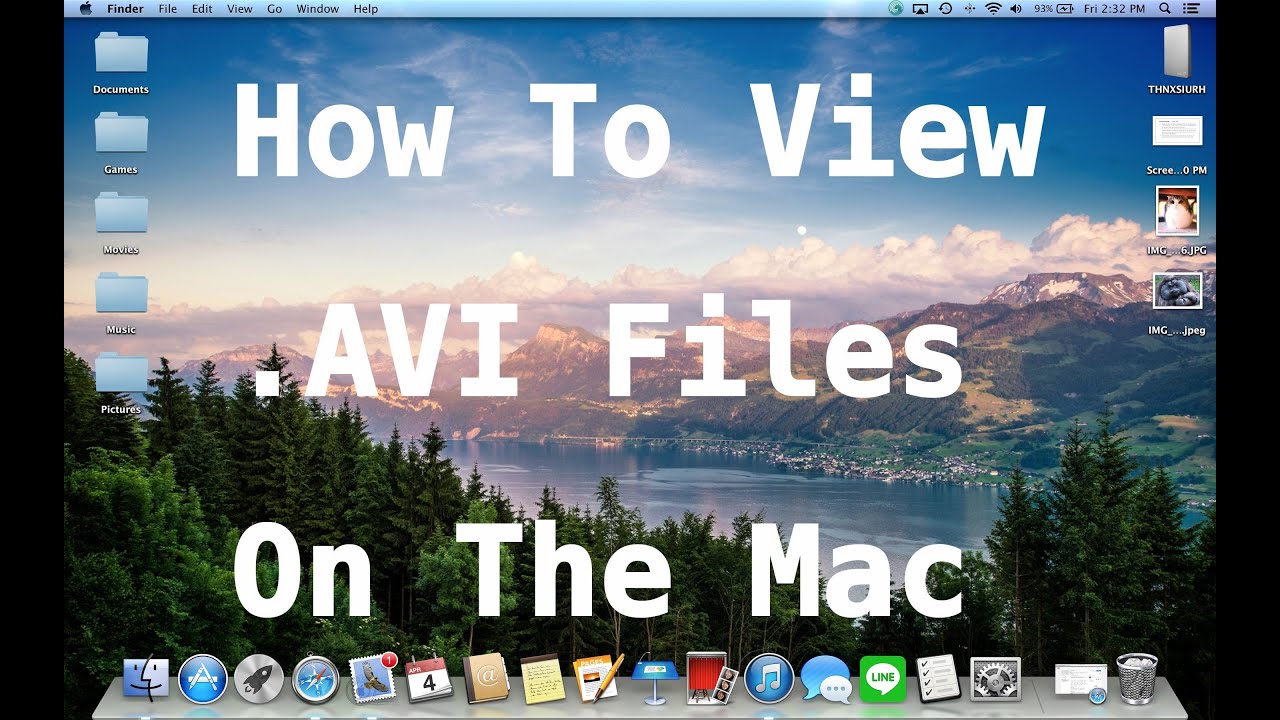Your Handbook To Editing Videos On Android For Free
In today’s era of digital technology and the internet, online content and communication are commonplace. There is hardly any place where information is not broadcast through images or videos. You might be one of the many people who intend to make videos and share them for some particular purpose.
But, have you thought about what would really make your video stand out? If not, you have come to the right place – this article will give a brief overview of how to make the most of Android apps to edit your video to perfection.
Common ways to edit a video
A video can be shot using a video recorder or a camcorder – that is the main content of the video. A video editing software’s main role is to modify the recording and add other content so that the final video is much more impressive to view. When you edit a video, you can:
- Stitch together different recordings to create a continuous shot
- Adding an accompanying audio track
- Changing the speed of playback: slow-motion, for example
- Trimming the video
- Including static shots or title cards in between shots
- Adding text, stickers or other effects over the existing video
These are some of the basic editing methods, but there are so many other things that you can do depending on how powerful the software is.
Android apps that do the job
Most professional video editing jobs are done on computers with certain specifications and a lot of RAM, given the intensity of the task. However, there are a number of apps on Android (and on iOS too) that do a decent job of video editing. While platforms like InVideo help create videos and have some additional features like a photo slideshow maker with music, here is a list of several other apps (and their Play Store rating) from which you can decide which is the best free video editing app for android.
1. FilmoraGo (4.1 stars):
FilmoraGo enables you to do all the basic editing steps like trimming and adding music, slow-motion, etc. Most features are free, but there are in-app purchases and upgrades available for a price. The app also comes with a large archive of templates and effects for you to use.
2. VideoShow (4.6 stars):
One of the highest-rated video editing apps on Android, VideoShow, boasts its user-friendly interface and reliability. It has additional features like the ability to add emojis and sound effects and even live dubbing to your videos. You can add multiple background music pieces to a single video and can also save the soundtrack separately as a .mp3 file.

The free version has the most basic features, and the in-app purchases range from ₹65.00 – ₹16,200.00 per item.
3. VivaVideo (4.5 stars):
With an inbuilt slow-motion video maker and a slideshow maker, VivaVideo has plenty of amazing features that give your edited videos a fairly professional finish. VivaVideo is generally recommended for videos to share on social media.
The free version has a watermark and can only handle videos up to a certain time limit, but the premium version removes those limitations.
4. Quik (4.7 stars):
A fully free app, Quik is best known for its automatic video generation abilities. You can upload up to 50 photos or clips at a time and the app analyses them and gives you a generated sequence. You can reorder and customize further before using the video elsewhere.
Quik lets you work on Motion Photos, you can save images in 720p or 1080p or share directly to social media. If you add background music to your video, the transitions are automatically synced to the beats.
5. PowerDirector (4.5 stars):
This is one of the most comprehensive video editing apps mentioned in this list. With more features comes greater complexity of controls, so you will need a while to get used to using the app, but PowerDirector comes with inbuilt tutorial lessons for all its features. The app works better on devices with larger screens like Chromebooks.
6. KineMaster (4.4 stars):
Apart from the basic video editing techniques, KineMaster includes multiple videos, images, and effect layers. Moreover, there are audio filters, chroma-key (visual effects method for compositing two images or video streams together based on their colors), various other transition effects.
This app is usually recommended for posting videos on YouTube, which require a higher quality than those shared on social media. You can try the trial version for free for a while and then pay the $4.99 monthly subscription for continuous use later, or you stick only to the basic version.
7. Funimate (4.4 stars):
As the name suggests, this is probably the most fun-to-use video editing app out there. You can make creative videos out of everyday moments, make video loops, and also generate DIY effects from the stored photos on your phone. So, if you are planning to make a professional video, Funimate isn’t what you should be looking at.
Funimate is also like a social network: it requires a login ID, you get followers, and you can also follow others’ accounts. There’s also a dedicated video community for Funimate!
8. Movie Maker for YouTube and Instagram (4.5 stars):
Like Quik, this app is also 100% free to use. While a lot of features aren’t great compared to some of the other apps mentioned in the list, it offers a nice way of making 16:9 videos for Instagram in the squared format. The app has a host of stickers and cinematic effects and is useful for making short videos.
Edit away!
By now, you would have a lot more information about how to make use of apps available on Play Store to edit your videos. Note that a lot of apps have most features available for free (if not entirely free), so for videos that you intend to post on social media or for any non-professional purpose, these apps would suffice. When your requirements go up, of course, you can plan on switching to computer software, but these Android apps are a great, easy, and a fun place to start video editing!