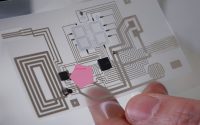What is Web applications security and Its Amazing Features
Web application security is a must for every website and online service for the time being. In a world where everything relies on apps and the Internet, cyber-attacks constitute a great risk – our personal information can get exposed or stolen, our business can be negatively affected, and other worse outcomes.
Web application security is the concept of designing websites such that they continue to function even when they are under attack. The notion is integrating a set of security measures into a Web application to protect its assets from hostile agents.
Online security threats exploit the website’s code’s vulnerabilities due to its easy access. Every software may contain defects, and web applications are no exception. Thus, we must protect ourselves against this possibility. The most common targets of cyberattacks are content management systems like WordPress or database administration tools.
Some tools and resources like cryptography, web application firewall (WAF), or angular interceptors help enhance web application security. Security resources usually act by encrypting information or examining and blocking suspicious traffic, compensating the code deficiencies as a result. We also encourage you to check it out: https://dev-academy.com/how-to-use-angular-interceptors-to-manage-http-requests/
Features of Web application security
Password Management
It’s easier to say you’ll just write down all your passwords on a sticky note, but that won’t fly. Do yourself (and your company) a favor and get used to using an app or tool that can securely store and generate all of your passwords for you. Better yet, integrate it with other apps like Dropbox and Google Drive so everything is synced up in one place. On mobile, try LastPass Authenticator, which is free for everyone. And if you want more options check out our password management roundup.
Centralized Logging
In an ideal world, you would have some kind of monitoring system that would help you track what users are doing on your website. But that’s often not realistic for small businesses and most web applications aren’t designed to be monitored in such a way. A great first step is to set up some kind of centralized logging mechanism for security events—like failed logins or unexpected changes to data. That way, if something does happen, you can at least tell when it occurred and who was involved. In other words, good logs won’t stop someone from breaking into your site but they will at least help you keep track of what happened after they do!
Auto Scaling
Web application security is often thought of as a set-it-and-forget-it thing. The idea behind auto scaling is that you don’t have to remember to scale; rather, your web applications should automatically respond to changes in traffic demand with no intervention on your part. The only wrinkle here: You may need to configure thresholds and alerts within your infrastructure management software. For example, if you notice that an instance’s CPU load has spiked for two days running, that might indicate a security risk in need of attention. Here’s how to set up auto scaling for web application security on Amazon Web Services.
Multi-Factor Authentication
Even if someone has your password, they still can’t log in. Multi-factor authentication means you must use something you know (the password) and something that’s unique to you (your fingerprint, a code sent to your phone) to log in. For example, when logging into Facebook, you must use a 6-digit code generated by an app on your phone. If someone steals or guesses your password, they still can’t get into your account without that 6-digit code. It’s just one of many security measures web platforms are offering to help protect users’ accounts.